Formatting aspects
Contents
4. Formatting aspects¶
To write the Master’s Thesis, students can use this template. Many formatting aspects have been pre-set in the document, so be sure to adhere to these when going forward. Students, however, are free to choose alternative software as long as the required formatting standards are met.
Important
An essential facet of professionality in writing is consistency throughout a text.
4.1. Body of the text¶
The formatting settings used in the template for the body of the text can be seen in Fig. 4.1.
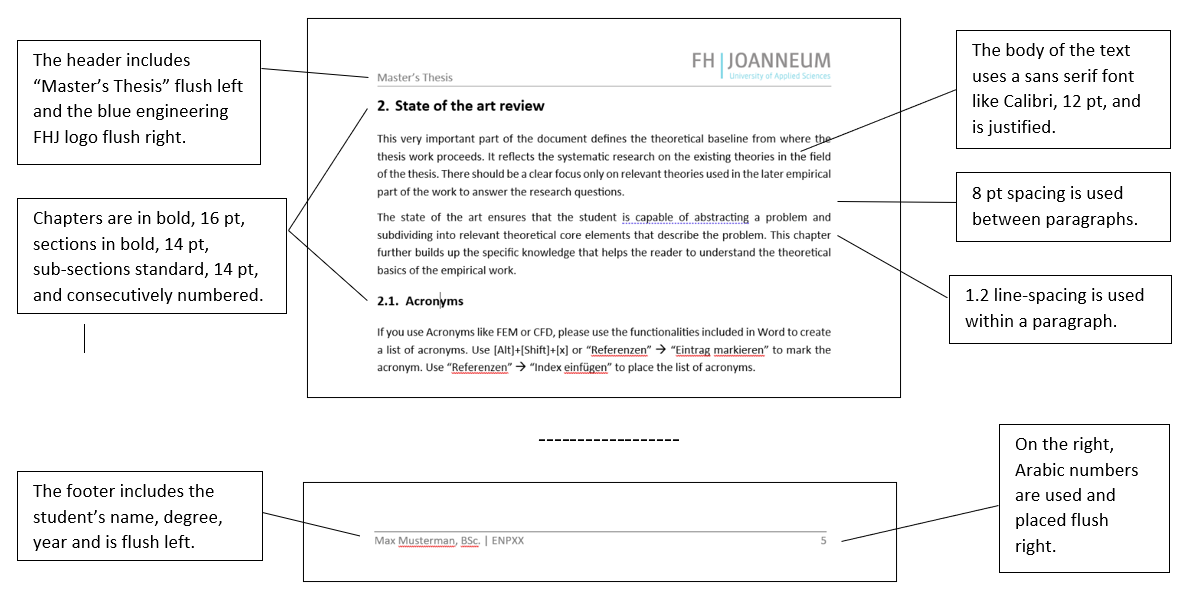
Fig. 4.1 General style of the body of the text.¶
4.2. Preliminary pages¶
All preliminary pages, which include the acknowledgements, the English and German abstracts, and the table of contents, use the same header as the body of the text. The pagination of the footer, however, differs, as seen in Fig. 4.2
4.3. Figures¶
Any graphic that is not a table is referred to as a figure and formatted as such. A figure must be mentioned and referenced in the text. As shown in Fig. 4.3, captions need to explain exactly what can be seen on the figure. It explains the content of a figure in a way the reader can understand without having read the text. Every caption of a figure ends with a “.”, no matter if the caption is a full sentence or a shortened phrase. Figures must be listed in the “List of figures” at the end of the document.
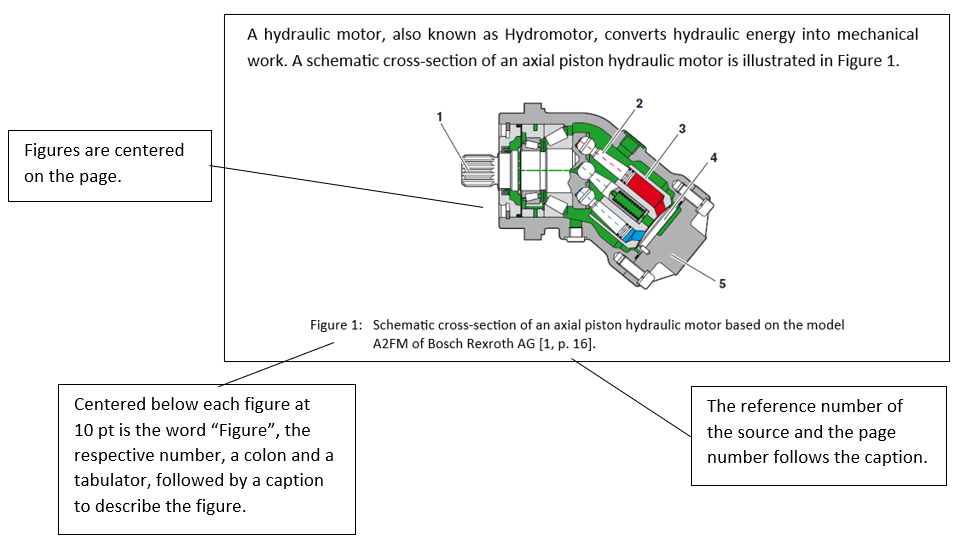
Fig. 4.3 General style of a figure. (source: own image)¶
If you use self-made figures, indicate this after the figure’s caption by writing (source: own image). If you use a figure from your company’s webpage or similar, ask your company for permission to use the figure and indicate this as (source: <company’s name>)
4.4. Tables¶
Tables should follow a consistent formatting style oriented towards the style of the body of the text. Depending on the type and complexity of a table, its style might vary. A scientific style of a table with horizontal lines is shown in Fig. 4.4. All tables should be created by using appropriate table-functions of the text processing software and must not be inserted as images. Tables must be listed in the “List of tables” at the end of the document.

Fig. 4.4 General style of a table.¶
4.5. Equations¶
Equations are formatted according to Fig. 4.5. It is also necessary to explain the meaning of the equations in the text using the name and symbol of its variables. For very long or complex equations, it might be a better choice to explain the meaning of the equations in a more general context without explaining all variables within the text. In all cases, the symbols must be listed in the “List of symbols” at the end of the document.
With Microsoft Word it is advisable to place the equation together with its reference-number using a table structure. The references need to be set manually using text-references since there is no specific function for referencing equations available. In the template, example equations have been included and formatted properly.
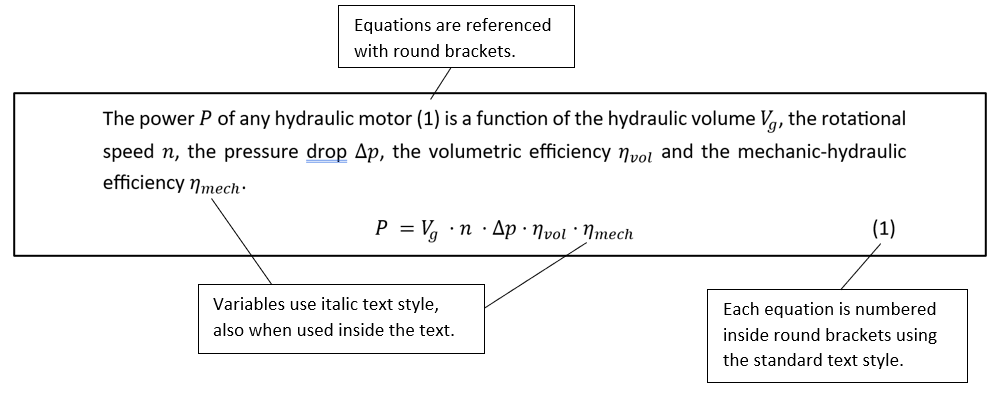
Fig. 4.5 General style of equations using references in the text.¶
With equations it is also possible to place them in line with the text, as presented in Fig. 4.6.
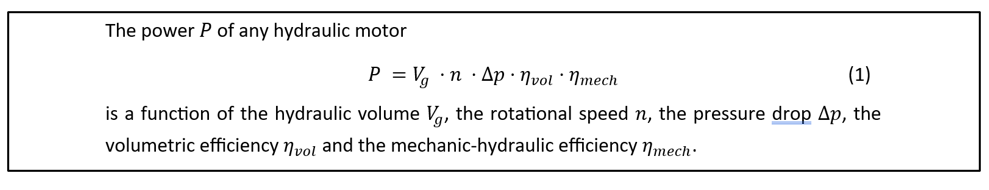
Fig. 4.6 In-line style of equations.¶
4.6. Acronyms¶
Acronyms are a type of abbreviation typically made from the first letters of the individual words in a phrase. A piece of writing is more concise and easier to read when acronyms are used appropriately.
For any phrases that are commonly known by their shortened form using letters: write the phrase out the first time it is used, followed by the acronym in brackets, e.g. FH JOANNEUM (FHJ). Once an acronym is introduced, only this abbreviated form is used going forward. As in the abstract, only use an acronym if it is used more than once within the body of the thesis. Further advice on how to use acronyms is presented in this document.
Hint
To make an acronym plural, add a lowercase “s” to the end, e.g. CEOs.
A list of acronyms in alphabetical order and their full names is to be provided for readers in order to give easy access to the acronyms used. Microsoft Word can assist in the creation of a “List of acronyms” based on the functionalities implemented to create glossaries. This is done by marking acronyms using [Alt]+[Shift]+[x] or “Referenzen”, then “Eintrag markieren”. Use “Referenzen”, then “Index einfügen” to place the list of acronyms at the end of the thesis.
4.7. Trademarks¶
A trademark refers to a word, phrase, or symbol used to represent a company or product. In general, trademarks are indicated by a symbol like (R) or (TM). In academic writing, however, it is common practice not to include trademark symbols.
Hint
If mentioning a trademark is not essential, replace it with the equivalent generic term if there is one, e.g. instead of Post-it, write sticky note.
4.8. Company names¶
The name of a company should be spelled and written as stated in official company material as found on the company’s legal disclosure (Impressum). At first mention of a company’s name, write the name in full. If the name is long, a shortened version of the name or an acronym should be used and provided in round brackets, e.g. MAGNA STEYR Fahrzeugtechnik AG & Co KG (MSF).
4.9. Number formatting¶
In most European countries a comma is used as a decimal marker, and a dot or a thin space is used to separate groups of three digits in large numbers. For instance:
300.000 or 300 000 means three hundred thousand
€120.000,99 or €120 000,99 means one hundred twenty thousand euros and ninety-nine cents
In American and British English, however, a decimal point is used as the decimal marker, and a comma marks off groups of three digits in large numbers:
300,000 means three hundred thousand
€120,000.99 means one hundred twenty thousand euros and ninety-nine cents
Since the Master’s Thesis follows the standards set by American and British English, numbers are to be formatting according to these rules, as seen in the examples given directly above (i.e. 300,000 and 120,000.99).
4.10. Citations¶
For all documents written at ENP study program, IEEE citation style must be used. This style uses numbers enclosed in square brackets to reference any source of information in the text (e.g. … according to [1]). The source of information is listed at the end of the text using the IEEE citation style, e.g.:
[1] U. Eco, How to write a thesis. Cambridge, London: MIT Press, 2015.
To include citations in the text, it is very advisable to use a literature management software like Zotero, Citavi or JabRef instead of the built-in functions of Microsoft Word.
Important
Place each reference number in square brackets before any punctuation with a space before the bracket.
The number comes right after the information that has been adopted. This is called paraphrase or indirect citation. Specifying the page number for paraphrases is not absolutely necessary, but it can be helpful, especially in books, to find the original passages.
Identifying problems, dealing with them methodically and articulating them systematically are skills that students benefit from throughout their lives after graduation [1, p.xx].
The only exception to place the reference number after punctuation is the use of direct citations:
“Through study, students acquire the capacity to identify problems, confront them methodically, and articulate them systematically in expository detail. These skills will serve students for a lifetime.” [1, p.xx]
Direct citations need to follow the spelling of the original. To indicate spelling mistakes, place a [sic] right after the mistake.
Hint
Avoid direct citations in technical documents and use paraphrases instead. Be proactive with your citations and introduce the paragraph that summarizes information from a source with an appropriate reference: The manufacturing process as described in [5] consists of the following main steps.
It is not necessary to write out the author - just place the reference number in square brackets to indicate the source of information. It is also not necessary to write “in reference [5]”; just write “in [5]”.
The theory was first put forward in 1987 [8].
Scholtz [2] has argued that …
… for example, see [7].
Several recent studies [3, 4, 15, 22] have suggested that …
